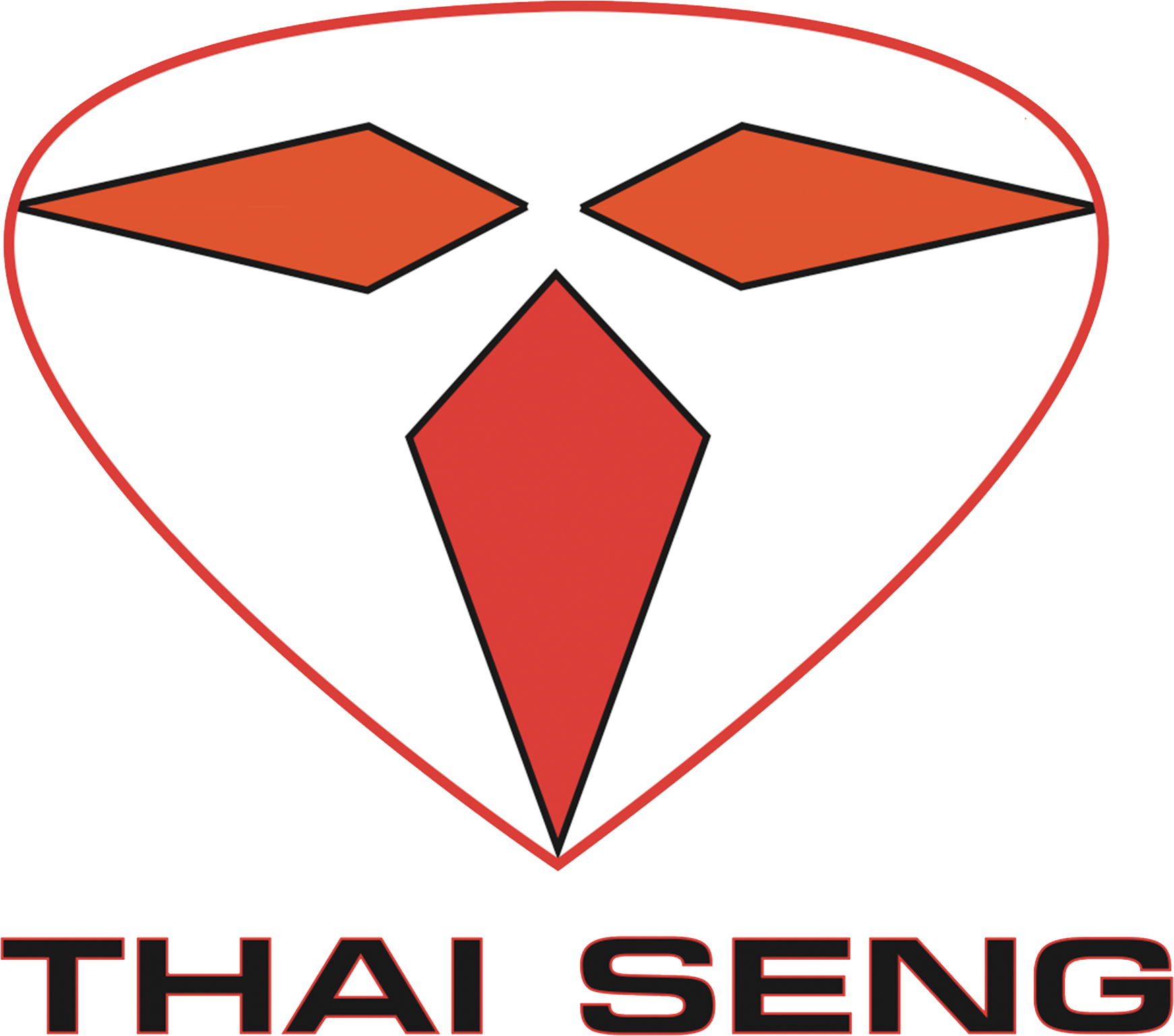FREQUENTLY ASKED QUESTIONS
From the main screen, enter the model number, equipment type, model title, parts catalog number, or product identification number (PIN) in the search field, then click the Search icon ![]() :
:
- If only one model matches what you entered, Parts Lookup will take you right to it.
- If more than one model matches what you entered, you’ll see a list of possible matches. Click one to go to it.
From any list of parts, adjust the default quantity as needed, then simply click the Add to Cart button for that part.
If you know the exact part number, you can also add a part manually from within the shopping cart.
Click the User Flag icon at the top of the screen to see a list of available languages.
Click to select your preferred language, then click the Save button at the top of the screen.
Even if the item was available while placing the order, we may run out-of-stock by the time we process your order. Rest assured, we are working hard to restock products as soon as possible.
When you place an order with quantity specified and provide your name and shipping address, our personnel will contact you promptly to provide a quotation and shipping cost.
Alternatively, you can directly fill out the inquiry form to ask our staff any questions regarding various shipping matters.